发送 HTTP 请求
在 AirCode 的云函数中,可以使用 HTTP 库发送 HTTP 请求,例如 axios。请注意发送 HTTP 请求是一个异步操作,需要使用 await 来等待其完成。
在 Dependencies 中输入 axios,点击完成安装,之后即可在代码中 require 并使用。
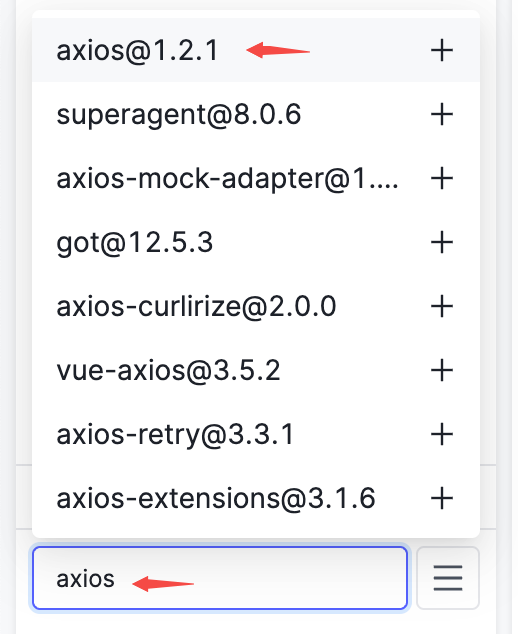
发送 GET 请求
js
// Import axios at first
const axios = require('axios');
module.exports = async function (params, context) {
try {
// Send a GET request with query params
// Note to replace the URL with your one
const result = await axios.get('https://some.domain.com/info?id=1234');
return result.data;
} catch (error) {
console.log('Something wrong:', error.message);
return {
error: error.message,
};
}
}
// Import axios at first
const axios = require('axios');
module.exports = async function (params, context) {
try {
// Send a GET request with query params
// Note to replace the URL with your one
const result = await axios.get('https://some.domain.com/info?id=1234');
return result.data;
} catch (error) {
console.log('Something wrong:', error.message);
return {
error: error.message,
};
}
}
发送 POST 请求
js
// Import axios at first
const axios = require('axios');
module.exports = async function (params, context) {
try {
// Send a POST request with data in body
// Note to replace the URL and data with yours
const result = await axios.post('https://some.domain.com/api/user', {
name: 'Micheal',
age: 28,
});
return result.data;
} catch (error) {
console.log('Something wrong:', error.message);
return {
error: error.message,
};
}
}
// Import axios at first
const axios = require('axios');
module.exports = async function (params, context) {
try {
// Send a POST request with data in body
// Note to replace the URL and data with yours
const result = await axios.post('https://some.domain.com/api/user', {
name: 'Micheal',
age: 28,
});
return result.data;
} catch (error) {
console.log('Something wrong:', error.message);
return {
error: error.message,
};
}
}
发送 FormData 请求
配合 form-data 包,我们还可以发送 multipart/form-data 类型的请求,这常被用于发送文件内容。
js
// Remember to install the packages before using
const FormData = require('form-data');
const axios = require('axios');
module.exports = async function (params, context) {
// Create a FormData object
const form = new FormData();
// Append a text content into it
form.append('a', 'some text...');
// Append a file object into it
form.append('b', params.myFile);
try {
// Send a POST request with this FormData
// Note to replace the URL and data with yours
const result = await axios.post(
'https://some.domain.com/api/upload',
form,
{
headers: form.getHeaders(), // This is IMPORTANT!
},
);
return result.data;
} catch (errors) {
console.log('Something wrong:', error.message);
return {
error: error.message,
};
}
}
// Remember to install the packages before using
const FormData = require('form-data');
const axios = require('axios');
module.exports = async function (params, context) {
// Create a FormData object
const form = new FormData();
// Append a text content into it
form.append('a', 'some text...');
// Append a file object into it
form.append('b', params.myFile);
try {
// Send a POST request with this FormData
// Note to replace the URL and data with yours
const result = await axios.post(
'https://some.domain.com/api/upload',
form,
{
headers: form.getHeaders(), // This is IMPORTANT!
},
);
return result.data;
} catch (errors) {
console.log('Something wrong:', error.message);
return {
error: error.message,
};
}
}
发送并发 HTTP 请求
有时候,我们希望一次性发送多个 HTTP 请求,从而减少等待时间。这时需要使用 Promise.all 来确保所有请求都完成,并获取结果。
js
// Import axios at first
const axios = require('axios');
module.exports = async function (params, context) {
// Do not use await, so the return value is a Promise object
// Note to replace the URLs with yours
const firstRequestPromise = axios.get('https://some.domain.com/api/one');
const secondRequestPromise = axios.get('https://some.domain.com/api/two');
try {
// Use `Promise.all` to make sure all requests are completed
const [ firstResult, secondResult ] = await Promise.all([
firstRequestPromise,
secondRequestPromise,
]);
return {
firstData: firstResult.data,
secondData: secondResult.data,
};
} catch (error) {
console.log('Something wrong:', error.message);
return {
error: error.message,
};
}
}
// Import axios at first
const axios = require('axios');
module.exports = async function (params, context) {
// Do not use await, so the return value is a Promise object
// Note to replace the URLs with yours
const firstRequestPromise = axios.get('https://some.domain.com/api/one');
const secondRequestPromise = axios.get('https://some.domain.com/api/two');
try {
// Use `Promise.all` to make sure all requests are completed
const [ firstResult, secondResult ] = await Promise.all([
firstRequestPromise,
secondRequestPromise,
]);
return {
firstData: firstResult.data,
secondData: secondResult.data,
};
} catch (error) {
console.log('Something wrong:', error.message);
return {
error: error.message,
};
}
}