文件存储入门
在 AirCode 中上传和管理文件是非常简单的,通过 aircode.files 的接口一行代码即可实现,并且每个上传的文件都会自带一个 CDN 加速的访问地址。
学习目标
- 学会使用
const file = await aircode.files.upload(content, name?)上传文件 - 学会使用
const content = await aircode.files.downloadAsBuffer(file)下载文件 - 学会使用
await aircode.files.delete(file)删除文件
使用 upload 上传文件
调用 upload 方法并传入文件内容,就可以将文件上传到 AirCode。另外 upload 也可以接收一个额外可选的 name 参数,用来指定文件名。
例如我们上传一个纯文本文件:
const aircode = require('aircode');
module.exports = async function (params, context) {
// Use `aircode.files.upload` to upload a file
const file = await aircode.files.upload(
'Hello World', // The content as string
'hello.txt' // Optional. The name of file
);
return {
file
};
}
const aircode = require('aircode');
module.exports = async function (params, context) {
// Use `aircode.files.upload` to upload a file
const file = await aircode.files.upload(
'Hello World', // The content as string
'hello.txt' // Optional. The name of file
);
return {
file
};
}
点击 Debug 按钮,可以在 Response 区域看到如下结果:
{
"file": {
"_id": "63a130c830d47f9de61a57f5",
"name": "hello.txt",
"url": "https://umwsep.hk.aircodecdn.com/hello.1671508168232_j93ad0cmqrg.txt",
"type": "text/plain",
"size": 11,
"createdAt": "2022-12-20T03:49:28.375Z",
"updatedAt": "2022-12-20T03:49:28.375Z"
}
}
{
"file": {
"_id": "63a130c830d47f9de61a57f5",
"name": "hello.txt",
"url": "https://umwsep.hk.aircodecdn.com/hello.1671508168232_j93ad0cmqrg.txt",
"type": "text/plain",
"size": 11,
"createdAt": "2022-12-20T03:49:28.375Z",
"updatedAt": "2022-12-20T03:49:28.375Z"
}
}
代表文件上传成功,并且生成了一个 CDN 加速的访问地址。将 URL 直接在浏览器中打开,就可以看到文件内容。
https://umwsep.hk.aircodecdn.com/hello.1671508168232_j93ad0cmqrg.txt
https://umwsep.hk.aircodecdn.com/hello.1671508168232_j93ad0cmqrg.txt
提示
AirCode 会为每个上传文件添加唯一的标识,即使上传多个同名文件,返回的 URL 也各自独立,无需担心同名覆盖问题。
在数据库中查看上传的文件
每个被成功上传的文件,都会自动在数据库 _files 表中新增一条记录。在控制台下方的 Database 区域中,选中 _files 表就可以看到刚刚上传的文件。
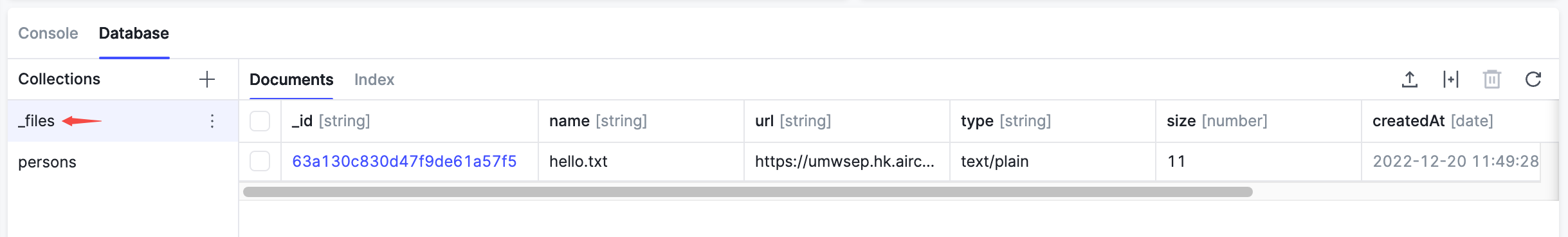
使用 download 下载文件
在 _files 表中查询到文件记录后,调用 download 方法并传入这条记录,可以将文件内容下载到本地临时使用。默认情况下,返回的结果是 Buffer 类型,代表文件内容的二进制信息。
例如我们将上一步中上传的文件查出并下载:
const aircode = require('aircode');
module.exports = async function (params, context) {
// Use `aircode.db.table` to get the `_files` table
const FilesTable = aircode.db.table('_files');
// Use `findOne` to get the file record
const file = await FilesTable.where({ name: 'hello.txt' }).findOne();
// Use `aircode.files.download` to download the file, as Buffer
const content = await aircode.files.download(file);
return {
content,
};
}
const aircode = require('aircode');
module.exports = async function (params, context) {
// Use `aircode.db.table` to get the `_files` table
const FilesTable = aircode.db.table('_files');
// Use `findOne` to get the file record
const file = await FilesTable.where({ name: 'hello.txt' }).findOne();
// Use `aircode.files.download` to download the file, as Buffer
const content = await aircode.files.download(file);
return {
content,
};
}
点击 Debug 按钮,可以在 Response 区域看到如下结果:
{
"content": {
"type": "Buffer",
"data": [ 72, 101, 108, 108, 111, 32, 87, 111, 114, 108, 100 ]
}
}
{
"content": {
"type": "Buffer",
"data": [ 72, 101, 108, 108, 111, 32, 87, 111, 114, 108, 100 ]
}
}
提示
下载的文件应该只作为本次请求的临时使用,例如文本处理、添加水印等。操作完后再通过 upload 上传到 AirCode 文件存储中以持久化。
使用 delete 删除文件
调用 delete 并传入文件对象,可以将其从文件存储和 _files 表中永久删除,删除后通过 URL 就不再能访问到该文件了。
例如,我们将前面步骤中上传的文件删除。
const aircode = require('aircode');
module.exports = async function (params, context) {
// Use `aircode.db.table` to get the `_files` table
const FilesTable = aircode.db.table('_files');
// Use `findOne` to get the file record
const file = await FilesTable.where({ name: 'hello.txt' }).findOne();
// Use `aircode.files.delete` to delete the file
const result = await aircode.files.delete(file);
return {
result,
};
}
const aircode = require('aircode');
module.exports = async function (params, context) {
// Use `aircode.db.table` to get the `_files` table
const FilesTable = aircode.db.table('_files');
// Use `findOne` to get the file record
const file = await FilesTable.where({ name: 'hello.txt' }).findOne();
// Use `aircode.files.delete` to delete the file
const result = await aircode.files.delete(file);
return {
result,
};
}
点击 Debug 按钮,可以在 Response 区域看到如下结果:
{
"deletedCount": 1,
"deleted": [
{
"_id": "63637d4807e4d5f7c24b195d",
"url": "https://sample.aircodecdn.com/hello.b10a8db164e07541.txt"
}
]
}
{
"deletedCount": 1,
"deleted": [
{
"_id": "63637d4807e4d5f7c24b195d",
"url": "https://sample.aircodecdn.com/hello.b10a8db164e07541.txt"
}
]
}
代表文件已经被成功删除。此时点击 Database 区域的刷新按钮,可以看到 _files 表中的记录也已经被删除。
接下来
恭喜你已经学会在 AirCode 中使用文件存储的基本方式,如果想了解更多和文件存储相关的使用方法,可查看文件存储概览。